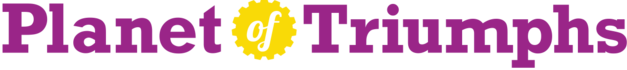Log in with username
DON'T HAVE AN ACCOUNT?
SIGN UP WITH SOCIAL
SIGN UP WITH EMAIL
Already have an account?
Membership info
Login Info
Personal Info
Account Info
(Explore is our advanced search page. We offer up recommended users to follow and show popular hashtags so members can see what's trending.)
Profile Picture

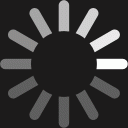
Planet Fitness Member Since
Bio
FITNESS GOALS
INTERESTS
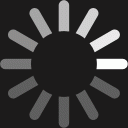
Suggested members to follow
POPULAR HASHTAGS
-
11 Posts
-
7 Posts
-
7 Posts
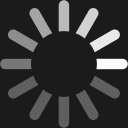
Adding a favorite feed

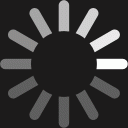
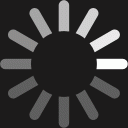
VIDEOS: mov, mp4, 100MB max




















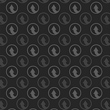









- One year ago, I never thought I would…
- There was a time when I couldn’t…
- It makes me so happy to say I…
- In 6 months, I hope I…
- Thanks to the Judgement Free Zone, I…
- Without critics, I…
- It makes me happy that I can…
- I’m so glad for…
- It all starts with…
- When I’m in Planet Fitness…
- Sometimes I tell myself…
- I feel strongest when…
- Today's Triumph started with…
- There’s nothing like…
- Anything is possible when…
- Go me!
- Today I told myself…
- I know how far I've come when…
- I've been on a roll…
- Today was the first day I…
- I'm all in!

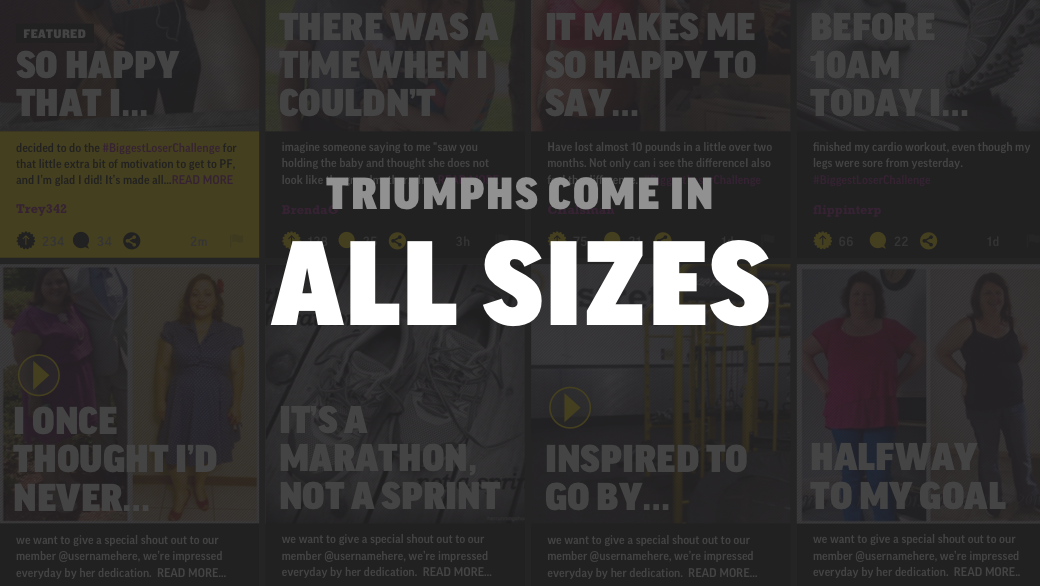
NEW: WE’VE ELEVATED PLANET OF TRIUMPHS!
It’s still the same Triumphant, amazing community you know and love, now with a few tweaks to make it even easier to use and more inspiring than ever.
So what’s new? For one thing, you might have noticed our slick new design. Not bad, right? We’re excited to introduce Storylines. Now, you can connect multiple posts into a single Triumph, because some fitness journeys are simply too amazing to be contained in a single post.
We’ve also improved the post creation flow, so nothing gets in the way of your Triumph. What else? Well, we’ve updated the feed. Actually, we've split it into multiple feeds.
HERE'S WHAT YOU'LL NOW SEE AT THE TOP OF THE PAGE:
- FEED - this will include posts from everyone in the community.
- MY CLUB - this will have posts from members in your home club.
- ME - this is everything you post (in all its Triumphant glory).
- ADD Favorite Feeds - these are feeds that you create yourself - so if there's a user that you want to follow, or a popular hashtag that you like, this is where you make that happen.
- Lastly, any feed that shows up to the right of the ME feed is done by us. If there's something important we want you to post about, that feed will include those posts.
We’ve reworked the search function, too. It’s known as Explore now, and it can help you find recommended users and popular trends. And Updates? As of today, we’re calling them Alerts. Not in a scary way, of course. More in a, “hey, this is something you’d love! You should check it out!” kind of way.
So click around and let us know what you think!
TRIUMPHS COME IN ALL SIZES
From little things that lead to something big, to those giant accomplishments that we’ve been working so hard to achieve, we think every Triumph is amazing. That’s what Planet of Triumphs is all about. It’s a place where we can celebrate every last Triumph and give each other the big ups we all deserve. Go, us!
To keep Planet of Triumphs a welcoming and friendly place, users posting inappropriate content will have their posts hidden and their accounts removed. Oh, and when it comes to snapping that awesome photo or video, just a friendly reminder – our dress code applies online, too!
OVERALL
CREATING AN ACCOUNT
POSTING
INTERACTION
ACHIEVEMENTS + STICKERS
APPROPRIATE CONTENT
OVERALL
Planet of Triumphs is a place to celebrate and support the awesome things you accomplish every day. It’s an elevating, encouraging and Judgement Free community where all stories are welcome — from everyday successes like taking the stairs instead of the elevator, to the larger, life-changing transformations that you're making happen in Planet Fitness every day. You belong!
CREATING AN ACCOUNT
Creating an account is simple! Just click the 'Sign Up' button and sign up with Facebook, Twitter, or a new Planet of Triumphs account.
Of course you can! As a non-member, you can view and Elevate posts and follow other users. Once you become a Planet Fitness member, you’ll also be able to post your own Triumphs and leave comments on your favorites from other members.
POSTING
Posting a Triumph is as easy as clicking on the + symbol. From there, choose a preloaded Story Starter or write your own. After that, simply write the rest of the story. Once that’s done, click 'Next' to upload a photo or video, or select from one of our preloaded backgrounds. Happy with your post? You can also post your Triumph to a Storyline or share it on Facebook and Twitter!
Of course! Simply click where it says, 'Start Writing Here' and start typing.
After you’ve written your Triumph, click 'Next' and you’ll be asked to choose a background. Select the first option to upload a photo from your personal collection.
There is. Just like in our clubs, Planet of Triumphs is a place where our members should always feel welcome and comfortable and never feel intimidated. That's why the same dress code that applies in our clubs also applies to photos, videos and any other images posted online.
Absolutely. When previewing your completed Triumph, you’ll see the option to post on Facebook or on Twitter. You can also click the on the share icon (it’s the one that has 3 dots connected by 2 lines) at the bottom of any Triumph and click on the Facebook and Twitter icons.
The maximum size for a picture is 100MB. Picture files that work best are JPG or PNG. Videos can be up to 100MB large and we recommend MP4 or AVI format. Keep in mind that the larger the file, the longer it might take to upload, so please be patient!
Ready to tell the world about your fitness journey? Try our new storyline feature! It links together multiple posts, so you can share your progress and create a single, inspiring story.
Along with the feed that includes posts from everyone, you can now see only your own posts in the 'Me' Feed. Even better, 'My Club Feed' has all of the posts from members who go to the same club as you. You can also create your own Custom Feed, in case you have a favorite hashtag that you want to follow. All members who post with the hashtag that you define (e.g. #running) will show up under this feed. Oh, and one more thing! The Featured Feed is set by us (Planet Fitness) and is where you’ll find all the newsworthy or sweepstakes info.
Search has become more advanced, so now it’s got a new name and everything. Behold: Explore! Now, we offer up recommended users to follow and show popular hashtags so you can see what’s trending.
INTERACTION
Elevating is a way to show support for another member’s Triumph. The more Elevates a post receives, the more likely it is to show up in other users’ feeds.
When another user Elevates or comments on your Triumph, you’ll see a (1) in the Alerts section of the site when you’re logged in. Just click on the Alerts button to see what other members are saying about your stories!
To follow someone, first click their username in the bottom right corner of one of their Triumphs. This will take you to their personal page where you should see a yellow icon of a person and a + sign. Click the icon and the member will be added to your Following list.
To see who’s following you (and how many followers you have), head to your Profile and click Followers.
ACHIEVEMENTS + STICKERS
There are four awesome Triumph Trophies and here’s a simple breakdown of each:
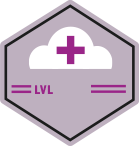 |
TRIUMPH ACHIEVEMENT Share your story, get this achievement! It’s as easy as that. For every 10 triumphs you post, your Triumph Achievement will level up. |
 |
COMMENTS ACHIEVEMENT Your story has people talking and that’s what we like to hear. For every 10 comments you get, your Comments Achievement will level up. |
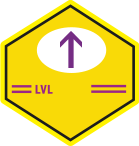 |
ELEVATION ACHIEVEMENT You’re an inspiration and that’s inspiring to us. For every 10 elevations you get, your Elevation Achievement will level up. |
Stickers are little encouragements you may find on your Triumphs. They’re our way of saying 'Great job! Keep up the good work!'
Big or small, silly or serious, you can earn a Sticker just by being you. Every week, we handpick Triumphs we think deserve a little recognition and a virtual pat on the back. We know it takes time to share your Triumph, and we’re always happy to take the time to show our appreciation.
Each week we’ll select a Triumph we find particularly inspiring. Just like the stickers, we will be paying close attention and personally handpick each week’s winner.
APPROPRIATE CONTENT
Anyone and everyone is able to Flag a user. Only flag content that you feel doesn’t belong in the Judgement Free Zone.
Triumphs can be flagged for a number of reasons. As a general rule, if a photo, video or story doesn’t belong in the Judgement Free Zone, it doesn’t belong on Planet of Triumphs.
Reset email has been sent. Please check your email inbox.

This Is Where Planet Fitness Staff Can
Sign Up Members. Cool, huh?
Fill out the fields below and we’ll send the member an email to finish the process. And that’s really all there is to it. Just be sure to fill out all the fields (especially the email one) so we can send them the log-in info later.
Club Info
Member Info
Have a question or a comment? You’ve come to the right place! Click the category below that best matches what’s on your mind and we’ll get back to you as soon as possible. Thanks!